Event Attendee Management in 3 Simple Steps
Ida
Content Contributor, HeySummit
Running an online event for the first time? Not sure how to deal with your attendee management? We’ve got you covered with everything you need to know about hosting a successful event.
Let’s get to it.
Attendees Management: Pre-event
With some well-thought-through pre-planning, you can ensure you host a successful virtual event.
Want to attract attendees who are your ideal customers? Here are some ideas on how.
Where do I find my attendees?
So, you've already built a community; that's a terrific way to start your event promotion efforts. Word-of-mouth marketing is more powerful than ever, with 74% of consumers naming it as a critical influencer in their purchasing decision and 64% of marketing executives considering it to be the most effective form of marketing.
However, if you're just starting and haven't quite gotten your name out there yet, it's essential to target the right audience for your event registration. Conduct market research, create customer profiles, use Google Analytics - ensure your brand messaging and event promotion are on point and get in front of the right people.
Knowing who you're catering to will help you build your advertising strategy; for example, which medium is best to launch your marketing campaign from - Facebook ads? LinkedIn events? Cold outreach? If you get the channel right, you will make more effective use of your promotion budget.
Introducing incentives
A little extra push never hurt your attendee lists! Flexible solutions include incentivizing your event by introducing event or speaker-level giveaways, offers, or freebies! Past examples include a 1-1 strategizing session with a speaker, free e-books, training videos, and brand merchandise.
Event organizers also usually offer different tiers of tickets, such as team bundles and lifetime access to replays for a one-off cost.
Getting to know your attendees
With attendees registering for your event online, you have the option to collect their details as they sign up. Besides basic information like name and email addresses, you can choose to ask for more information like job title, industry, and topics of interest. Knowing your audience will help understand the customer persona that your brand appeals to and more practical reasons like organizing breakout rooms for networking.
Keep it short and sweet, of course - no one wants to fill up a lengthy form with intrusive questions!
Community building & networking
During in-person events, you'd create buzz and anticipation using social media posts, emails, and tools like an event countdown timer. Online events still require the same effort - all of the same buzz-building strategies should be utilized for virtual events.
You could also consider creating a Facebook group or Slack channel to build community. Posts like daily discussion topics, speaker profiles, and polls are great for creating hype and setting the stage for attendee-speaker engagement during your event.
Attendee Management During the Event
For a smooth and stress-free event, there are a few things to keep in mind about your attendees while you’re live. Check out the below best practices.
Managing notifications
One thing event organizers worry about is drop-out rates. If your summit is free, there tends to be a lower retention rate throughout the event.
An excellent way to manage this is to send email reminders when talks start or even some sort of daily summary with the day's highlights to all attendees. However, organizers should be wary of sending out too many emails so attendees don't feel bombarded.
While there's no strict number, you can check out this ultimate guide to email marketing and our HelpDoc on when HeySummit sends emails to your attendees.
Breaking the ice with a virtual audience
With online events being the new normal, event organizers have gotten more and more creative with ways to capture audiences' attention.
From gamification to Q&A and panel sessions, breakout rooms to networking software - event management software like HeySummit offers tons of flexibility to take your event from basic to spectacular.
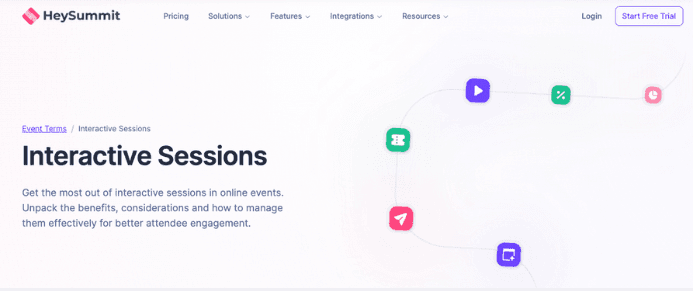
Adding interactive sessions during an online event can prevent 'Zoom fatigue' and ensure attendees remain engaged and are less likely to drop out as the event goes on.
Troubleshooting
One common issue faced by event organizers is troubleshooting issues attendees encounter, especially when they try to access talks. Some HeySummiteers try to pre-empt any problems by creating 'How To' videos or documents, which they share with attendees upon event registration.
It's low effort and can go a long way in saving you from multiple similar email queries from attendees! That being said, it's always important to keep an open communication channel between you, your team, and your attendees.
Let your attendees know from the start the best method of reaching you should they face any hiccups as the summit progresses.
Event Attendee Management After the Event
Your event is over; you can take a sigh of relief! But that doesn’t mean you can neglect your attendees. Post-event is the crucial moment to seal the deal with the people you engaged with your showstopping content.
Clinch those customers using the following steps:
Thank you, and feedback questions
Thanking your attendees via email or a post on your website/ social media pages makes them feel valued and presents you with an opportunity to upsell your summit - for example, replay tickets or another product that provides your attendees value.
It's also worth thinking about setting up feedback questions. If summits are going to become a regular fixture in your wheelhouse, who best to help you improve on it than the people who've attended them?
With HeySummit, you can either collect responses while your summit is still live or choose to send out a Typeform/ Google Form attached to your closeout email.
Repurposing content
Keep the momentum up and let every bit of content reach its full potential by repurposing your summit!
You now have a series of sessions and an audience - maybe even a sponsor or two. You can offer all-access passes for replays, turn it into an evergreen event available on-demand, or share snippets of sessions on your website, newsletters, and socials.
Get Hosting Your Live Event!
There you have it, a quick guide to the various aspects of attendee management. Our Knowledge Base is chock-full of articles to help simplify the attendee experience. You can choose to direct your attendees there or read up on the various ways HeySummit helps you with attendees from start to finish. Start your free trial here!
Table of Contents
Attendees Management: Pre-eventAttendee Management During the EventEvent Attendee Management After the EventGet Hosting Your Live Event!Try HeySummit free
Your All-in-One Event Platform. Easily grow and engage your community online and offline, irrespective of scale.
Share this article on: