Event Speaker Management: Tips For Success
Ida
Content Contributor, HeySummit
It's a familiar scenario - you're planning your next summit. Title? Check. Theme? Check. Dates? Event management platform? Check! Hopefully, it's HeySummit ;)
Up next? Speakers! Co-ordinating your event speaker management is instrumental to your event's success, so if you're a first-time organizer or someone looking for a refresher on managing speakers pre and post summit, you've come to the right place.
Let’s get to it: the best practices for managing your event speakers.
Event Speaker Management: Pre-event
How do I choose my event speakers?
It's good to have a goal in mind for your summit - ultimately, what value do you add to your attendees with this event?
As an event organizer, you know the audience you're targeting. Make a list of guiding questions to create a speaker profile. This could include:
How specific is your target audience? Would they benefit from a niche talk or something more general?
How international is your audience? Would your event benefit from speakers representing various markets?
What style of talk would suit them best? A keynote? Breakout sessions that allow for interaction?
Where do I find my speakers?
Get creative - your next speaker could be anywhere. A leading author in your space, a successful client, a podcast host, or blogger - the list goes on!
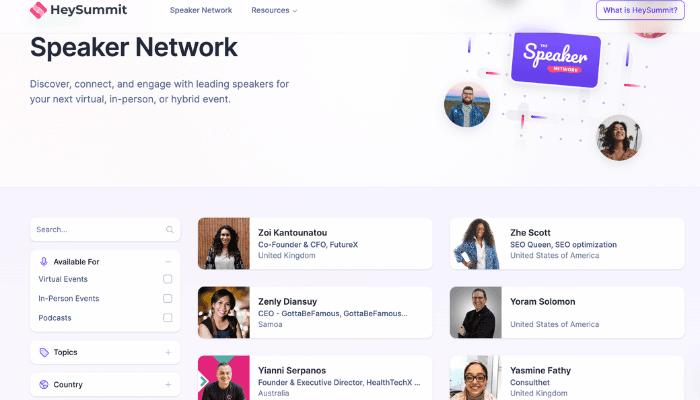
To connect with a diverse range of leading speakers from different industries, check out the HeySummit Speaker Network. It’s an easy way to find experts in your niche open for speaking at your virtual event.
You may also want to leverage your existing network, or use summits as an opportunity to build relationships with new event speakers. Summits can help boost brand awareness, but much like an in-person conference, fees will vary.
For event organisers with smaller budgets, you could offer perks like all-access passes, attendee email lists (with the right permissions, of course), or affiliate commissions
Looking for an event management platform for non-profits? Check out this post.
Note that such perks involve additional steps in your speaker management organization, for example, giving speakers tickets to access the summit as an attendee rather than a speaker or setting up your affiliate program.
Plan, plan, plan!
It is key that you have a specific date in mind for your event - and that you approach speakers well in advance - so that they can lock down your dates and you can ensure they're available to give their live talk.
If your event is pre-recorded and your speakers send in their talks in advance, it can be beneficial for both attendees and speakers if your speaker attends their talk and answers any questions that may come up in the live chat or comments.
Be clear with your expectations of speakers. Have a clear schedule in mind and take into account the entire speaker experience leading up to the event. Essential things like:
Setting the deadline to submit their talk (if their talk is pre-recorded) or the exact date and time to be ready to go 'live' (for live talks)
Getting their talk title/ duration to include on your landing pages and schedule
Sharing best practices to achieve high-quality audio or video from them
Deciding whether they want to contribute to any giveaways you're having or upload any media files to supplement their talk
Setting up a speaker affiliate program and distributing any marketing materials they can use
It's also important to ensure you're on the same page when it comes to the most important thing - the content! For example, some HeySummiteers provide speakers with guidelines or 'talking points' they'd like their speaker to address. Others like to give them the freedom to prepare the type of talk they feel with fit best with the summit's themes.
If speakers are pressed for time or lack the confidence in writing and recording their talk (they might be used to talking as part of a panel or doing Q&As), you can always offer to do an interview-style talk with them.
You provide the prompts, they answer, and you record the whole thing - by taking away the need for quality checks and editing, this can get you a finished product in less than an hour.
Setting the stage
Once you’ve selected your speaker management software, you’ll want to consider what aspects of your summit your speakers can access and edit. These could include:
Editing the content of their talk page on the event website - their personal bio, photo
Setting timezones
Creating offers and giveaways
Editing talk details - title, date
Setting speakers as affiliates
With HeySummit, you can edit speakers' permissions by clicking on Content > Speakers > Settings. If you decide to grant them access via a speaker dashboard, they should set their password as soon as you send them their login credentials and know how to access their Speaker Dashboard.
Advantages of granting access:
Your speakers can access all promotional materials/swipe copy you make available
Your speakers can add and edit their speaker and talk details
Speakers can access their talk for free. This allows speakers to be able to comment under the video, logged in and labeled as the speaker, not just a regular attendee
Speakers can see their affiliate account for your summit
Disadvantages:
You will have to monitor speakers' progress by manually checking if they updated their talk/speaker details
You will have to support your speakers in how to log in and use the Speaker Dashboard, which adds to your amount of communication and troubleshooting
We highly recommend running a test event to ensure all the tech works before going 'live'.
Many HeySummiteers come up with a video walkthrough or a simple document where they run through the ins and outs of HeySummit and any additional platforms being used throughout the summit, such as video-hosting sites, chat integrations, or networking apps. This would largely depend on whether or not your speakers have a speaker dashboard - so make sure you make this decision early!
Finally, if you have a panel session with attendee input or a live Q & A, ensure you have a few questions prepared in advance in case your audience takes some time to warm up.
Event Speaker Management: Post-event
Your speakers make your event! Following up with them after the event is essential. You can do this in a variety of ways, for example, sending a thank you note, sharing event metrics, or asking for feedback on their experience at your event.
In your follow-up note, you should also include resources or incentives agreed upon with your speakers - such as email lists. If you set your speakers as affiliates, ensure you've settled all the payouts, as HeySummit does not do this automatically.
Take the Hassle Out of Event Speaker Management
When you use a tool like HeySummit, you can make your speaker management easier than ever. Say bye to back and forth email chains and manage everything within in the platform. Sign up for your free trial here.
Table of Contents
Event Speaker Management: Pre-eventEvent Speaker Management: Post-eventTake the Hassle Out of Event Speaker ManagementTry HeySummit free
Your All-in-One Event Platform. Easily grow and engage your community online and offline, irrespective of scale.
Share this article on: