Regular insights from our expert team on how to run successful events. Learn how to make the most out of your online, hybrid and in-person events; whether you're a hobbyist, solopreneur or a company with a team.
Ready to Take the Stage with HeySummit?
Try for free. No credit card required.